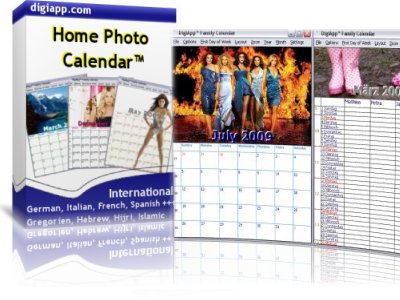Home Photo Calendar 2.0
Free Trial Version
Publisher Description
Home Photo Calendar Maker is one of the best calendar maker applications. Support international calendars including Gregorien, Hijri and Hebrew Calendars and includes pre-configured calendar packs. Free version available. Full version includes Simple WYSIWYG User Interface! Modify Colors and Fonts! Print in color on any paper size!
Preconfigured with a beautiful Desperate Housewives!
Easy zoom and Picture layout
Pictures can Stretch fully or with aspect!
Pictures can above calendar or full page!
Select First day of Week!
Make Calendars with your own Photos!
Create Family Wall Calendars with pictures of Family and Friends!
Calendars are Great Gifts with pictures of Family and Friends!
Print to PDF file (using a PDF printer driver) and Email a Calendar to Relatives!
Support for International dates, week day names and month names!
Automatic select Language and settings from the PC's Regional configuration!
Islamic Lunar Calendar supported next to the Gregorien Calendar!
Hebrew Calendar can be printed in below the Gregorien dates!
Customize Month and Year Header!
Save Images of the Calendar!
No DigiApp.com Watermark and No Buy Now Button!
Two Monthly Calendar Modes!
Row Calendar mode can be customized with upto 7 free columns!
Customize Column Names in Row Calendar Mode! eg. Mom, Dad, Kids etc!
Customize Week day Names in Block Calendar Mode!
Print Thumbnails 25% and 50% and full 12 month overview on one Page!
About Home Photo Calendar
Home Photo Calendar is a free trial software published in the Other list of programs, part of Desktop.
This program is available in English. It was last updated on 22 April, 2024. Home Photo Calendar is compatible with the following operating systems: Windows.
The company that develops Home Photo Calendar is DracullSoft. The latest version released by its developer is 2.0. This version was rated by 4 users of our site and has an average rating of 2.3.
The download we have available for Home Photo Calendar has a file size of 1.05 MB. Just click the green Download button above to start the downloading process. The program is listed on our website since 2008-12-10 and was downloaded 286 times. We have already checked if the download link is safe, however for your own protection we recommend that you scan the downloaded software with your antivirus. Your antivirus may detect the Home Photo Calendar as malware if the download link is broken.
How to install Home Photo Calendar on your Windows device:
- Click on the Download button on our website. This will start the download from the website of the developer.
- Once the Home Photo Calendar is downloaded click on it to start the setup process (assuming you are on a desktop computer).
- When the installation is finished you should be able to see and run the program.